|
09.09.2019, 20:42 |
DrDerrek


Administrator
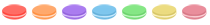
Posts: 417
Joined: 29.07.2019
Likes Received: 97 in 72 posts
Likes Given: 349
|
New Service: Spots On! IMG
The image hoster for MLB fans!
Are you looking for a space to put your cosplay photos on? You want to share pictures, comics or drawings with the forum or friends and don't know where to upload them? Now there is a special Imageboard for Miraculous Ladybug fans! At
you can now share your pictures! The page automatically generates links for you to embed into the forum. You don't even need an account, but with one you have total control over your pictures. I hope you enjoy our service!
Tutorial:
First, upload your picture to IMG. You will find your picture then at "Explore" -> "Recent":
![[Image: 01.png]](http://static.fischaleck.net/spots/01.png)
Now click on the picture you want to link to:
![[Image: 02.png]](http://static.fischaleck.net/spots/02.png)
Now the picture opens fully. Click the picture again to show its attributes below:
![[Image: 03.png]](http://static.fischaleck.net/spots/03.png)
Sometime you need to scroll a bit in order to see them. Click on "Embed-Codes":
![[Image: 04.png]](http://static.fischaleck.net/spots/04.png)
The best option here is "Medium image (linked)". Click into the text box next to "BBCode":
![[Image: 05.png]](http://static.fischaleck.net/spots/05.png)
That highlights the box content and a "COPY" button appears. Click it.
![[Image: 06.png]](http://static.fischaleck.net/spots/06.png)
Once this is done, you can navigate to your forum post. Just paste the content of your clipboard there. Either by using right click -> paste, or just press Ctrl + V on your keyboard. That's it! If there are any questions, feel free to ask here!
![[Image: ger.png]](https://spots-on.eu/static/ger.png) Deutsch:
Ihr sucht einen Platz für eure MLB Cosplay-Bilder? Ihr wollt im Forum eure Grafiken, Comics oder Zeichnungen teilen und wisst nicht wohin damit? Dann ist dieses neue Imageboard für Miraculous-Fans genau das Richtige! Unter
könnt ihr ab jetzt eure Bilder hochladen! Die Seite generiert euch automatisch Links, mit denen ihr eure Bilder hier ins Forum einbinden könnt. Ein Account ist nicht nötig, macht aber viele Dinge einfacher. Ich hoffe, euch gefällt dieser Service! Deutsch:
Ihr sucht einen Platz für eure MLB Cosplay-Bilder? Ihr wollt im Forum eure Grafiken, Comics oder Zeichnungen teilen und wisst nicht wohin damit? Dann ist dieses neue Imageboard für Miraculous-Fans genau das Richtige! Unter
könnt ihr ab jetzt eure Bilder hochladen! Die Seite generiert euch automatisch Links, mit denen ihr eure Bilder hier ins Forum einbinden könnt. Ein Account ist nicht nötig, macht aber viele Dinge einfacher. Ich hoffe, euch gefällt dieser Service!
Tutorial:
Ladet zuerst ein Bild bei IMG hoch. Dieses Bild findet ihr dann, wenn ihr links oben auf "Entdecken" und dann "Aktuell" geht. Lasst euch nicht von der englischen Beschriftung in diesem Screenshot verwirren:
![[Image: 01.png]](http://static.fischaleck.net/spots/01.png)
Danach klickt ihr das Bild an, welches ihr verlinken wollt:
![[Image: 02.png]](http://static.fischaleck.net/spots/02.png)
Nun öffnet sich das Bild in groß. Klickt das Bild nochmal an, um die Eigenschaftenleiste unten anzuzeigen.
![[Image: 03.png]](http://static.fischaleck.net/spots/03.png)
Eventuell müsst ihr ein bisschen nach unten scrollen. Dort unten klickt ihr dann auf "Embed-Codes":
![[Image: 04.png]](http://static.fischaleck.net/spots/04.png)
Am besten nehmt ihr hier "Medium-Bild (verlinkt)". Klick einfach in die Zeile neben "BBCode":
![[Image: 05.png]](http://static.fischaleck.net/spots/05.png)
Dadurch wir die Zeile blau markiert und es erscheint ein "COPY" Knopf rechts. Den einfach drücken.
![[Image: 06.png]](http://static.fischaleck.net/spots/06.png)
Wenn ihr das alles getan habt, könnt ihr in euren Beitrag im Forum wechseln. Dort fügt ihr einfach diesen Code ein. Entweder mit Rechtsklick -> Einfügen, oder indem ihr Strg + V drückt. Fragen dürfen jederzeit gerne hier gepostet werden!
--
Käsekwami
(This post was last modified: 06.12.2019, 21:46 by DrDerrek.)
|
|
![[-]](https://spots-on.eu/images/bugdreams/collapse.png) •
•
|
|
03.10.2019, 21:29 |
DrDerrek


Administrator
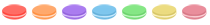
Posts: 417
Joined: 29.07.2019
Likes Received: 97 in 72 posts
Likes Given: 349
|
|
RE: Neuer Service: Spots On! IMG
Ohje, das blieb im Mailserver hängen. Magst du bitte schauen, ob du dir den Aktivierungslink nochmal zusenden lassen kannst? Sorry!
--
Käsekwami
|
|
![[-]](https://spots-on.eu/images/bugdreams/collapse.png) •
•
|
![[Image: spimg_klein.png]](http://haystack.ponyville.biz/drderrek/static/spimg_klein.png)
![[Image: ger.png]](https://spots-on.eu/static/ger.png) Deutsch:
Deutsch:
 International
International

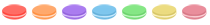
![[+] [+]](/images/collapse_collapsed.png) Spoiler
Spoiler![[Image: 01.png]](http://static.fischaleck.net/spots/01.png)
![[Image: 02.png]](http://static.fischaleck.net/spots/02.png)
![[Image: 03.png]](http://static.fischaleck.net/spots/03.png)
![[Image: 04.png]](http://static.fischaleck.net/spots/04.png)
![[Image: 05.png]](http://static.fischaleck.net/spots/05.png)
![[Image: 06.png]](http://static.fischaleck.net/spots/06.png)
![[-]](https://spots-on.eu/images/bugdreams/collapse.png)

